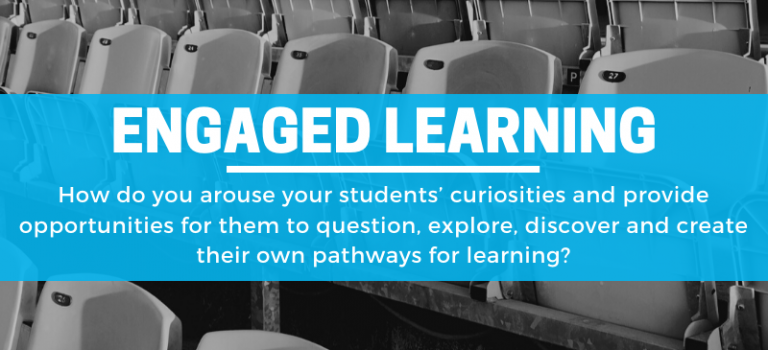As the world readjusts to the COVID-19 pandemic, we’re all establishing new ways of working for the foreseeable future. Virtual classrooms can be easy to set up, depending on how minimal you want to be with your online teaching presence.Before we get going with the implementation of Virtual Classrooms, lets understand how does it benefit Educators like you. The goal of a virtual classroom is to get students to be active learners in an online classroom and to let them “invent” their own knowledge. As students take more control of their learning, they develop the skills necessary to go on and be successful lifelong learners.
What is studio teaching?
Studio teaching is an approach to teaching that can be used to replace the standard lecture approach. It is based on sound pedagogical principles, is very flexible and leads to superior learning in most instances.
Why is this good pedagogy?
- Studio classrooms provide a dynamic learning environment where students and instructors work as partners to promote learning
- Active learning, including cooperative learning and group activities, is the most efficient way to promote student learning, and especially to develop higher order thinking skills.
- While actively engaged, students develop good habits of the mind and the skills needed to be successful lifelong learners.
- Studio teaching engages students
- Studio classrooms are ideal for helping students think about their learning and develop better lifelong learning skills.
What are the components required to build a Studio Classroom?
- An Interactive Flat Panel Display (65” Diagonal Minimum)
- A Robust Interactive teaching learning software (Myviewboard Learning Software) which can help the teachers to connect with students over the internet and share the lesson content in a virtual classroom mode.
- A good Video recording Camera (These days any SMARTPhone camera comes with a minimum 20 Megapixels Lens)
- A Tripod
- A Microphone (wired or wireless)
- A Computer (Desktop or Laptop)
What do students think about studio classrooms?
- Students are more engaged in a collaborative live class, when they find out they can attend a class and participate in the class activities as they would be in a physical classroom
- All students report they put in more time in an interactive live class than in a video shared class.
- Most students, however, do catch on and in the end say that they learn more and have more fun in a studio classroom.
Studio Classrooms are becoming widely accepted by Teachers and Education authorities, as it allows the teachers to teach lessons in their natural way and be able to interact & Collaborate with their students. For the students, it gives them the opportunity to attend the class very similar to their regular classes and able to interact, collaborate and participate in the lesson activities in a virtual LIVE class. At the same time, the teachers will be able to record their entire class teaching and post it to Google Classroom or similar LMS for reinforcement, student discussions and assignments.
Traditional education won’t go away, but as the years roll on, the importance (and impact) of virtual classrooms will be more and more noticeable. They create completely new possibilities and connect people on a deeper, more meaningful level, which is extremely useful in the world of education. With the growing consumption of online content through mobile phones, faster and further reaching internet connections and new, unknown technology, we will see exciting developments in education. One thing is absolutely clear, though: virtual classrooms are here to stay and we should use them to their full potential.
Our Virtual Classrooms, powered by Interactive Flat Panel Display and Virtual Classroom Software, are available to rent under various agreements to suit your needs. You may need to run an hour’s training for a small group or a whole week’s worth of training for a larger group.Fully supported by us from a technology perspective, this is your next best option to face to face training.
We are the supplier of state of the art virtual classroom infrastructure for some of the biggest Education Institutions in South India, for over 10 years. To Learn more about Studio Classrooms and how Education Institutions like yours, have been benefited in the recent times, connect with our Education Technology Consultants on this link.