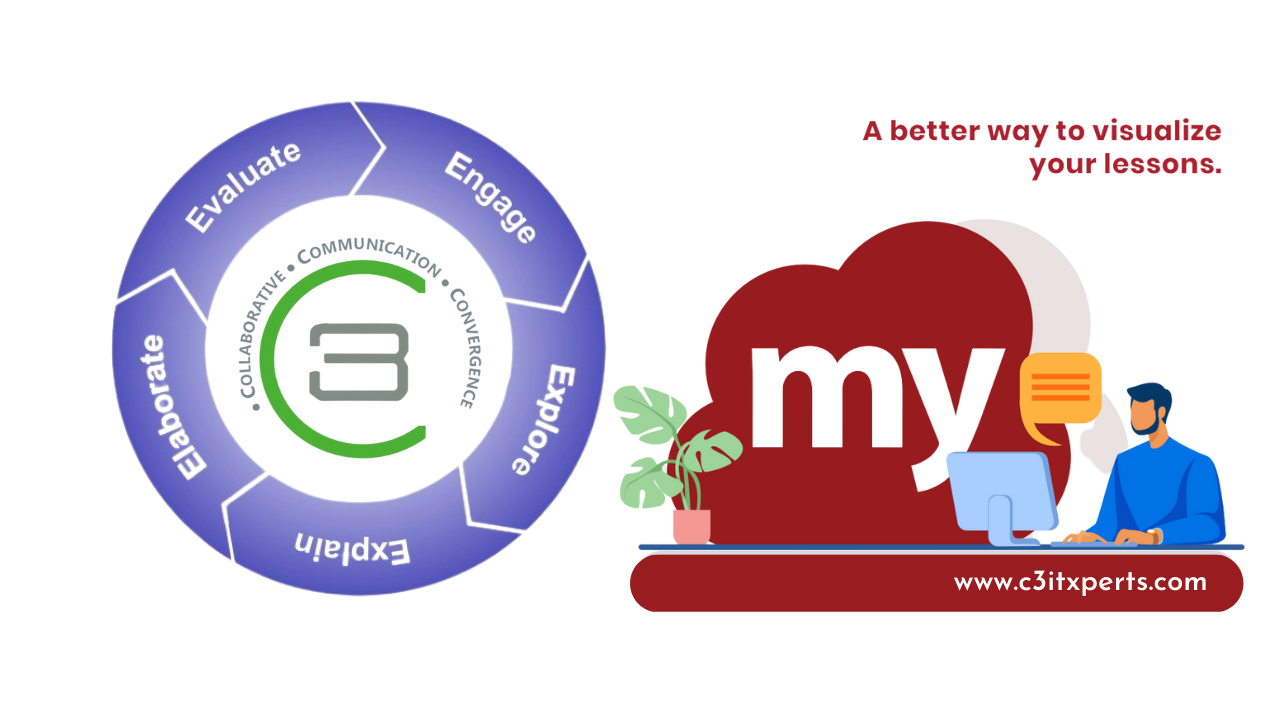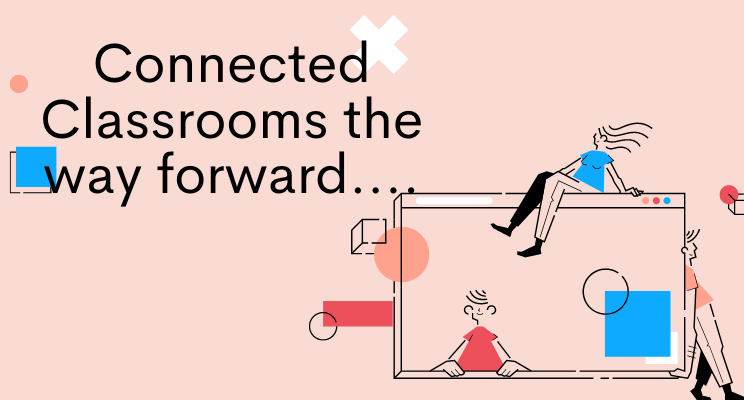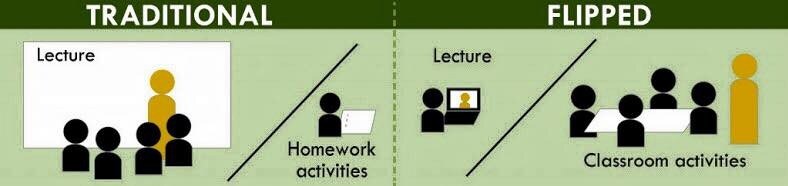21st century classroom
5 Signs Your School Is Stuck at Entry-Level Tech (How to Break Free)
Discover 5 signs your school is stuck at entry-level EdTech and learn how to move toward real classroom transformation with actionable steps.
.png?width=1322&height=350&name=C3ITXperts-logo-R%20(1).png)