Why Smart Panels Fail (And What Successful Schools Do Differently)
A Familiar Scene — But a Frustrating One
You step into a classroom.
There’s a brand-new ₹2 lakh interactive panel on the wall.
But the teacher? Still using the whiteboard.
The IFP?
- Frozen on the desktop
- Remote missing
- No one knows how to switch inputs
We’ve seen this play out in over 1,000 schools across India.
Not because teachers don’t care.
Not because the tech is bad.
But because there’s no system — only hardware.
Why This Guide Exists
This isn’t a brochure. Or another PDF with 50 tool tips.
This is a system playbook.
For Principals. For ICT Heads. For Academic Coordinators.
We’ve helped over 11,312 classrooms build a system where teachers actually use the panels — not just admire them.
And we’re making it available here.
So your IFP doesn’t become a ₹3L TV.
The IFP Death Spiral
This is what typically happens when there’s no system:
|
Day |
What Happens |
|
Day 1 |
Teacher plays with pen tool |
|
Day 3 |
Wi-Fi fails. IT team is busy |
|
Day 7 |
Teacher returns to whiteboard |
|
Day 30 |
Panel becomes digital wallpaper |
And then?
A quiet resignation:
"Maybe our teachers aren’t ready."
Wrong.
They’re ready — but your school wasn’t.
The C3 IFP Adoption Framework
The tech isn’t the hero. The structure is.
Here’s our 5-layer adoption system that works across schools in Chennai, Coimbatore, Bangalore and beyond:
|
Layer |
Action |
Owner |
|
1. Weekly Usage Mandate |
Pick 1 feature teachers must use (e.g., spotlight tool) |
Principal / Dept Head |
|
2. Teacher Enablement Loop |
15-minute coaching + peer support every week |
ICT Lead / Mentors |
|
3. At-Panel SOP |
Print and stick the SOP near the panel |
EdTech Champion |
|
4. Observation & Feedback |
Non-graded usage observations every 3 weeks |
Coordinators |
|
5. Monthly Usage Review |
Measure, reflect, and revise |
Principal / ICT Team |
You don’t need a new tool.
You need these 5 simple layers — working in sync.
The SOP Card That Goes Next to the Panel
Teachers don’t need more training.
They need a visible nudge at the moment of use.
Here’s what we paste near every IFP:
This Week’s Habit
— Use 1 feature (e.g. timer or spotlight)
— Log what worked
— Share on Friday
Weekly Flow
Monday – Use it
Wednesday – Peer share
Friday – 1-line usage update
"We don’t trial tech. We use it."
What You Measure Matters
Most schools obsess over:
- Login data
- Usage minutes
- Panel click counts
But none of that proves whether learning improved.
Here’s what we track instead:
|
Don’t Track |
Track This Instead |
|
Number of IFPs |
% of teachers using IFPs weekly |
|
Hours of training |
Peer demos conducted |
|
Logins |
Teacher-reported comfort levels |
|
Feature clicks |
Student engagement in IFP-led classes |
If it doesn’t affect classroom behaviour, don’t bother tracking it.
Real Example From the Field
This is a 4-week system rollout we used in our Partner schools:
|
Week |
Trigger |
|
Week 1 |
All teachers use the annotation tool in one class |
|
Week 2 |
Peer sharing and buddy coaching begin |
|
Week 3 |
Teachers present usage wins in staff huddle |
|
Week 4 |
Principal reviews the usage report |
By the second month, the panel had become an integral part of lesson planning, not just a side display.
Field Lessons from 11,312 Classrooms
✅ Start with middle adopters — they model consistency
✅ Don’t email SOPs — print and paste them
✅ Demos beat documentation — “watch me once” > “read for 20 mins”
✅ Usage beats access — login ≠ learning
✅ Recognise effort — small wins > perfect usage
Ready to lead IFP Adoption like a Pro?
This is what we help schools with:
- Classroom-based IFP audits
- Teacher adoption systems
- Custom PD for mid-tier adopters
- SOP design + walkthroughs for leaders
Email: support@c3itxperts.com
Click here to Book your Strategy Call
You didn’t spend ₹2–3 lakh per panel to impress your parents. You bought it to transform teaching.
But panels don’t create impact — people with systems do.
Let’s fix it. One panel. One SOP. One school at a time.
“We don’t trial tech. We use it.”
.png?width=1322&height=350&name=C3ITXperts-logo-R%20(1).png)

.png)
.png)
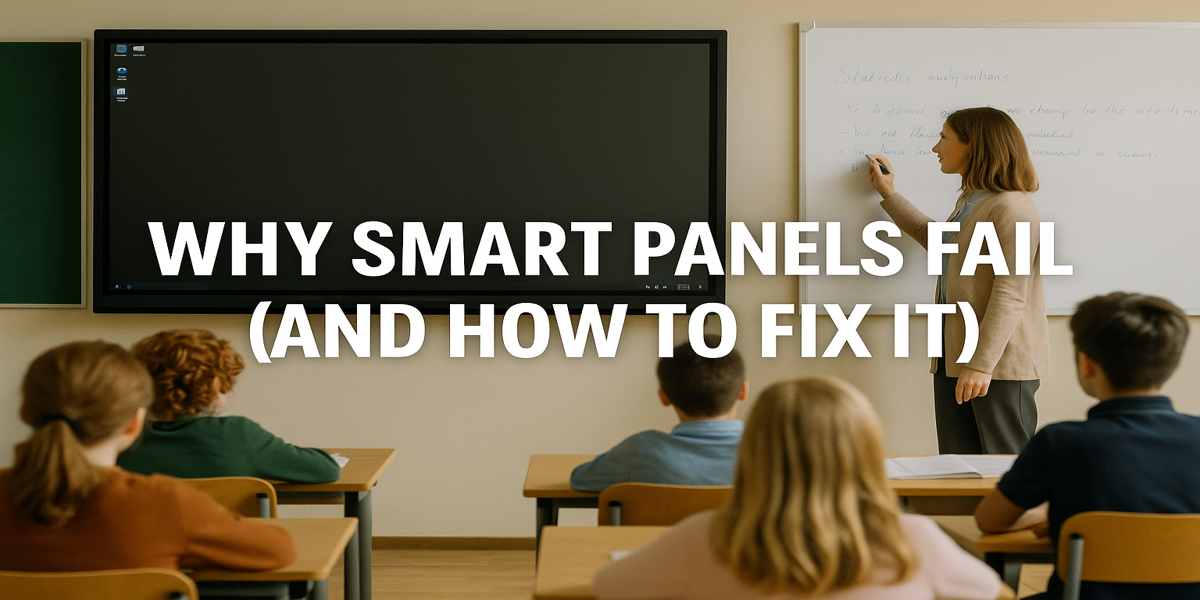
.png)